The client contacted us to build a unique and user-friendly music app. Unlike many traditional apps, Yousic app allows users to open songs, playlists, or albums directly into Apple Music and Spotify.
The client wanted to come up with a web-based Admin panel along with a feature-rich mobile application. A primary objective was to sync the user’s Yousic account with Spotify or Apple Music account. Another objective was to connect the user to other users through chat functionality.

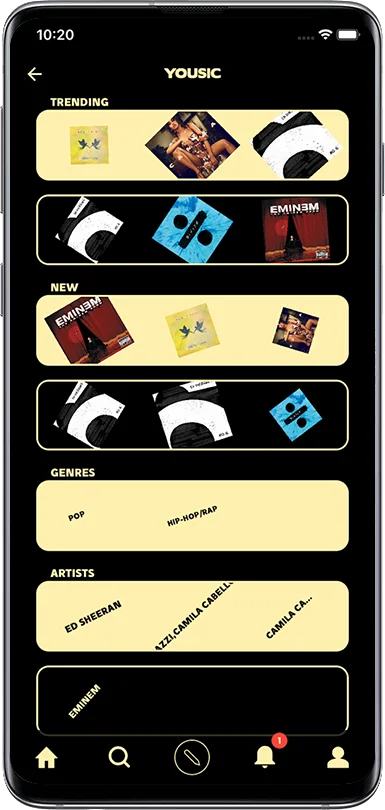
Our in-house team of developers has added the functionality of exporting the post to Apple Music and Spotify. We also put the effort into socket management to ensure a seamless performance.
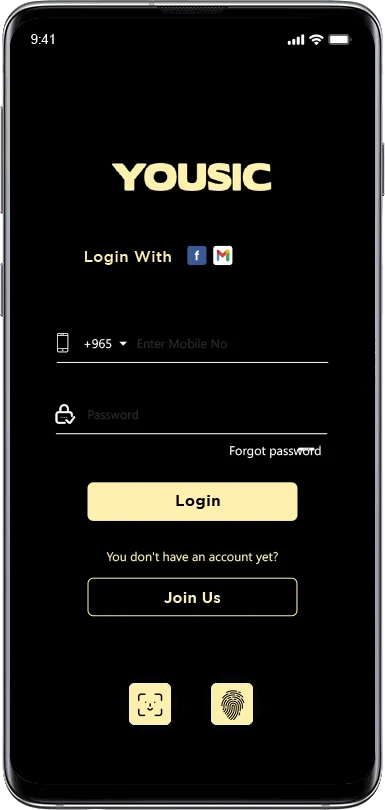
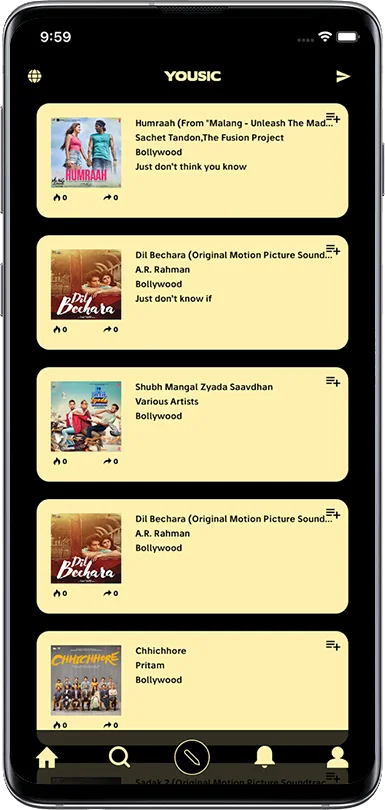

MongoDB
AngularJS

Swift
Xcode
2nd Floor, Sun Avenue One, Bhudarpura, Ayojan Nagar, Nr. Shyamal Cross Road, Ahmedabad, Gujarat-380006
Sales: +91 635-261-6164 sales@solutionanalysts.com
sales@solutionanalysts.com
 career@solutionanalysts.com
career@solutionanalysts.com
 biz.solutionanalysts
biz.solutionanalysts