
Table of Contents
Amazon Web Services (AWS) integration with Internet of Things (IoT) initiatives has changed the game for a number of sectors. To ensure the best possible crop growth, this detailed article will go over how to use AWS for a Smart Agriculture System with AWS IoT to track soil moisture, temperature, and other environmental factors.
1. Setting Up IoT Devices for an AWS IoT-Based Smart Agriculture System
Equipping the devices and hardware is the initial stage of every Internet of Things project. Soil moisture sensors, temperature sensors, and an ESP32 microcontroller will all be part of our AWS IoT-powered Smart Agriculture System.
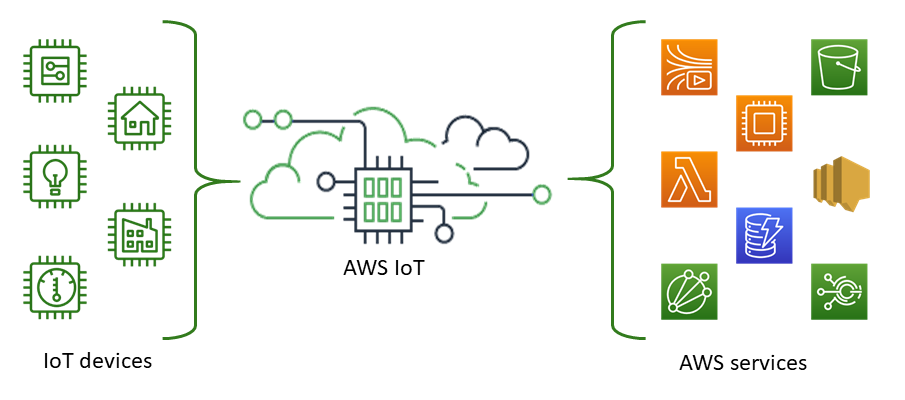
The following are the necessary resources:
- ESP32 Microcontroller
- A WiFi network
- Soil moisture sensors
- Temperature and humidity sensors
Web Services from Amazon:
One such service is AWS IoT Core, which enables devices to safely link up with AWS and talk to the server side.
2. Establishing An Internet of Things Connection with Amazon Web Services IoT Core
After the hardware is prepared, linking the devices to AWS IoT Core is the subsequent step. Sensor data will be transmitted to AWS over the MQTT protocol. After safely receiving the data, AWS IoT Core will filter it and send it on to the right services.
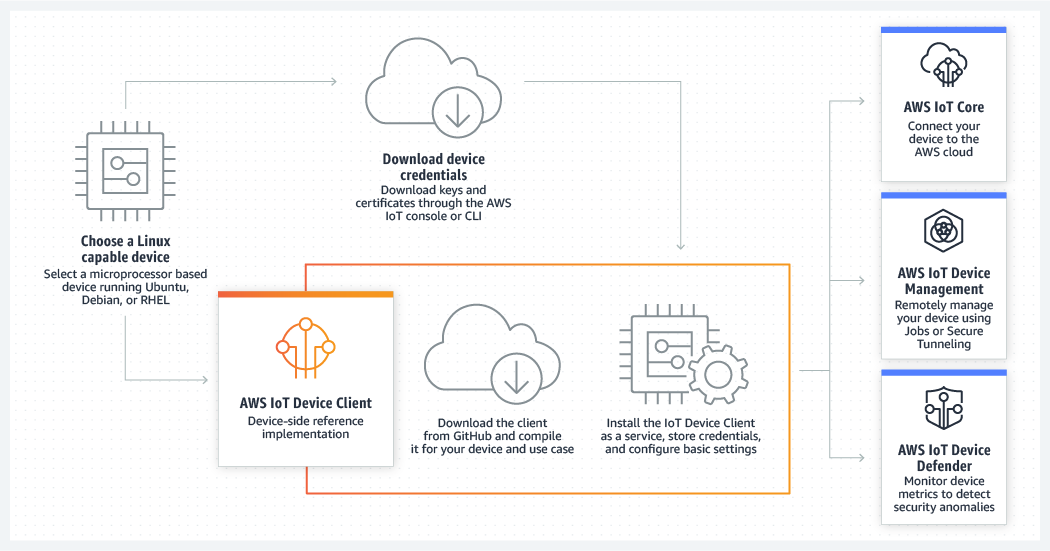
Steps:
- The first step is to make a fresh AWS IoT Core object for every single device.
- One must set up a MQTT topic in order to receive data from sensors.
- Secure communication can be set up by setting up security certificates.
3. Info Storage with AWS DynamoDB
We require a storage solution after the data from the sensors reaches AWS IoT Core. For quick and scalable IoT data storage, AWS DynamoDB is the way to go.
Procedure:
- Make a DynamoDB table to keep track of sensor readings (such as soil moisture levels, for example).
- Set up the rules in IoT Core to direct data from sensors to DynamoDB.
4. Analyzing and Processing Data Amazon Web Services (AWS) IoT Analytics and Lambda
After that, the data will be processed. With AWS Lambda, we can set up serverless functions that execute in response to events, such as data from sensors. The outcomes of processing raw sensor data (such as generating daily averages) can be stored in DynamoDB using Lambda.
Advanced analytics are also possible with AWS IoT Analytics; this allows farmers to see patterns and make decisions based on data in their AWS IoT Smart Agriculture System.
5. Utilizing Amazon Quick Sight for Visualization
The data must be easily interpretable for farmers. Farmers may modify watering plans with the help of Amazon Quick Sight’s interactive dashboards, which display real-time data including temperature and moisture levels.
What to do:
- Ensure that DynamoDB is linked to Amazon Quick Sight.
- Make charts and dashboards to show data from sensors in real time.
6. Amazon Simple Notification Service Alerts
Notifications of unusual events, such as a decrease in soil moisture below a certain threshold, are crucial in an AWS IoT-based Smart Agriculture System. Notifications can be sent automatically by email or SMS with AWS Simple Notification Service (SNS).
Here are the steps:
- Set up AWS IoT rules so that sensor readings can generate alerts.
- Assemble social media subjects and subscribers for technicians or farmers.
7. Managing Devices and Installing Firmware Managing Internet of Things Devices with AWS
By enabling over-the-air firmware upgrades, AWS IoT Device Management ensures that your devices remain secure and up-to-date. The sensors and microcontrollers will always be operating on the most recent software version thanks to this.
Here are the steps:
• Sign up for AWS IoT Device Management.
• Use HTTPS to release firmware upgrades.
8. Using AWS Greengrass for System Scaling
By empowering IoT devices to perform local processing, AWS Greengrass helps farms in distant places with limited internet connections reduce their dependency on the cloud and ensures uninterrupted data flow once the connection is restored.
Schematic of the AWS IoT-Based Smart Agriculture System:
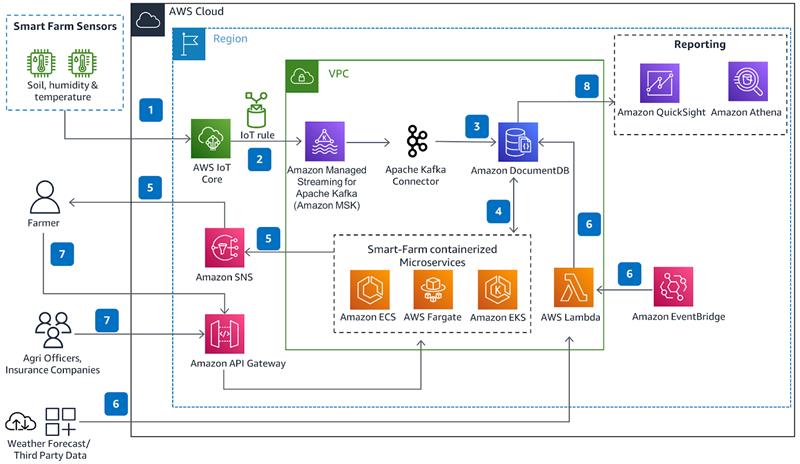
Conclusion
To ensure efficient crop monitoring and management, follow these steps to build up a fully functional Smart Agriculture System utilizing AWS IoT. You can effortlessly manage your devices and process data using AWS’s scalable, secure, and all-encompassing IoT solutions.
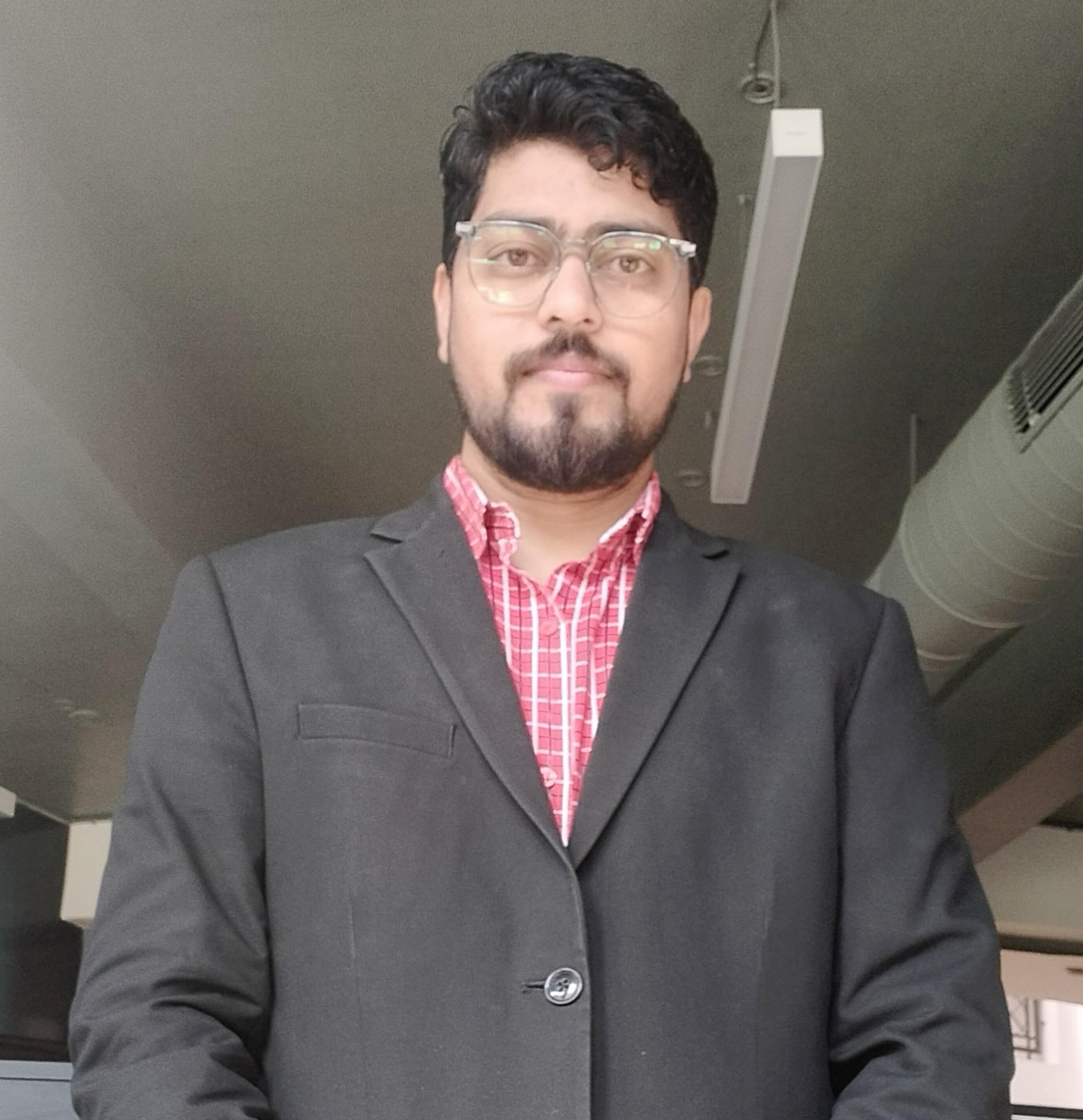
Deepak Makraiya
Technical Lead – IoT
As a Technical Lead – IoT with over 8.3 years of experience, Deepak Makraiya specializes in Industrial Automation, Industrial Internet of Things (IIoT), Cloud Computing, and AIoT.His expertise lies in designing and implementing cutting-edge IoT solutions, driving digital transformation for industries. With a strong focus on scalable cloud architectures and AI-powered IoT ecosystems, Deepak is passionate about leveraging technology to optimize processes, enhance productivity, and unlock business value in the industrial sector.







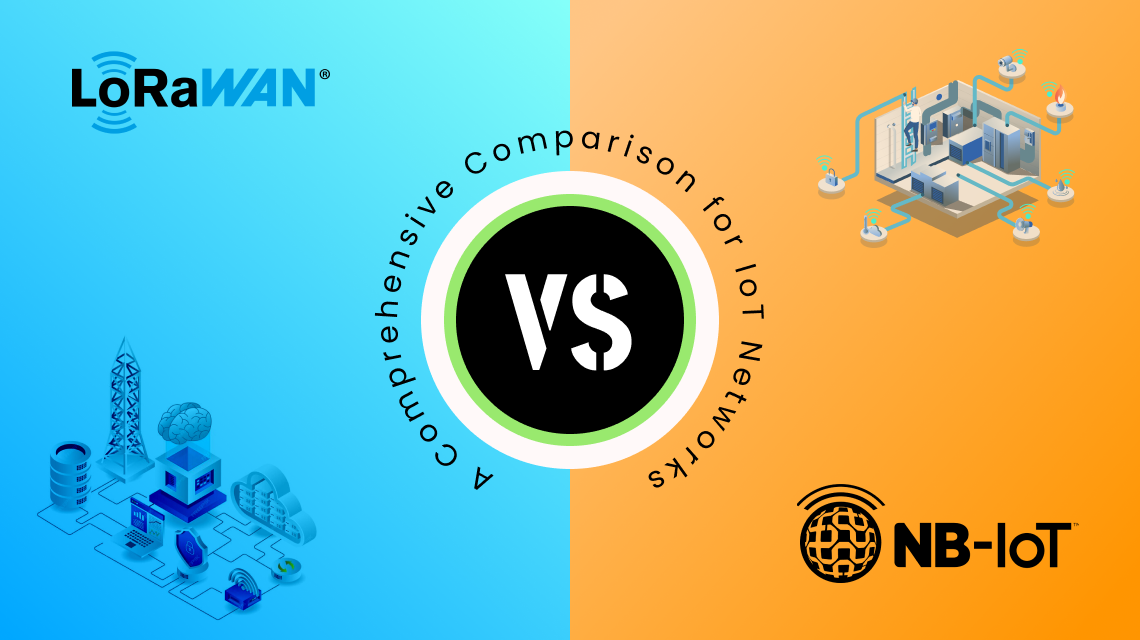



 sales@solutionanalysts.com
sales@solutionanalysts.com biz.solutionanalysts
biz.solutionanalysts






