
Table of Contents
In the world of modern web applications, efficiency and performance are critical. As businesses strive to deliver faster and more reliable services, the underlying technology plays a significant role in achieving these goals. One such technology that has gained immense popularity for its speed and scalability is “Node.js”. When it comes to handling database operations in Node.js, one key concept that developers and businesses alike should be familiar with is database connection pooling.
In this blog, we will explore what database connection pooling is, why it matters, and how it can significantly improve the performance of your Node.js applications.
Understanding Database Connection Pooling
To appreciate the value of database connection pooling, it’s essential first to understand how a typical database connection works. When a web application needs to interact with a database, it creates a connection to that database. This connection is a pathway that allows the application to send queries and receive results. However, opening and closing database connections can be time-consuming and resource-intensive, especially when handling multiple user requests simultaneously.
Database connection pooling is a technique that addresses this issue by maintaining a pool of database connections. Instead of opening a new connection every time a request is made, the application can reuse an existing connection from the pool. Once the task is completed, the connection is returned to the pool, making it available for the next request. This approach reduces the overhead of creating and closing connections, resulting in faster response times and more efficient resource utilization.
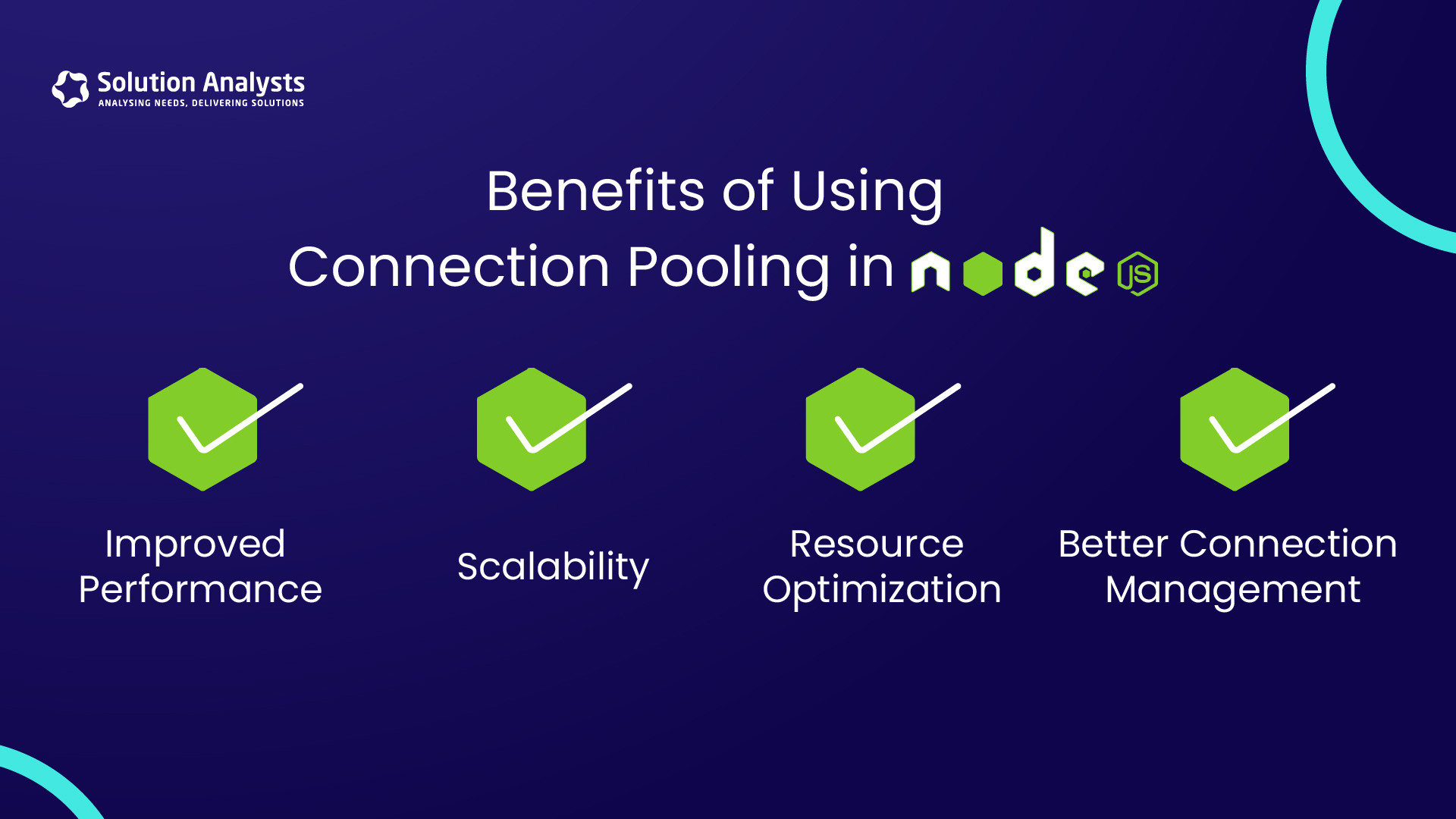
Benefits of Using Connection Pooling in Node.js
- Improved Performance: Connection pooling reduces the latency associated with establishing new database connections. This leads to quicker response times and an overall boost in application performance.
- Scalability: Connection pooling helps your application handle a higher number of concurrent users without a significant increase in database load. This makes it easier to scale your application as your business grows.
- Resource Optimization: With connection pooling, the number of open connections is limited and managed efficiently. This prevents excessive consumption of database resources and ensures that your database can handle multiple requests without becoming overwhelmed.
- Better Connection Management: Pooling provides a structured way to manage database connections, including handling connection timeouts and retries, which enhances the stability and reliability of your application.
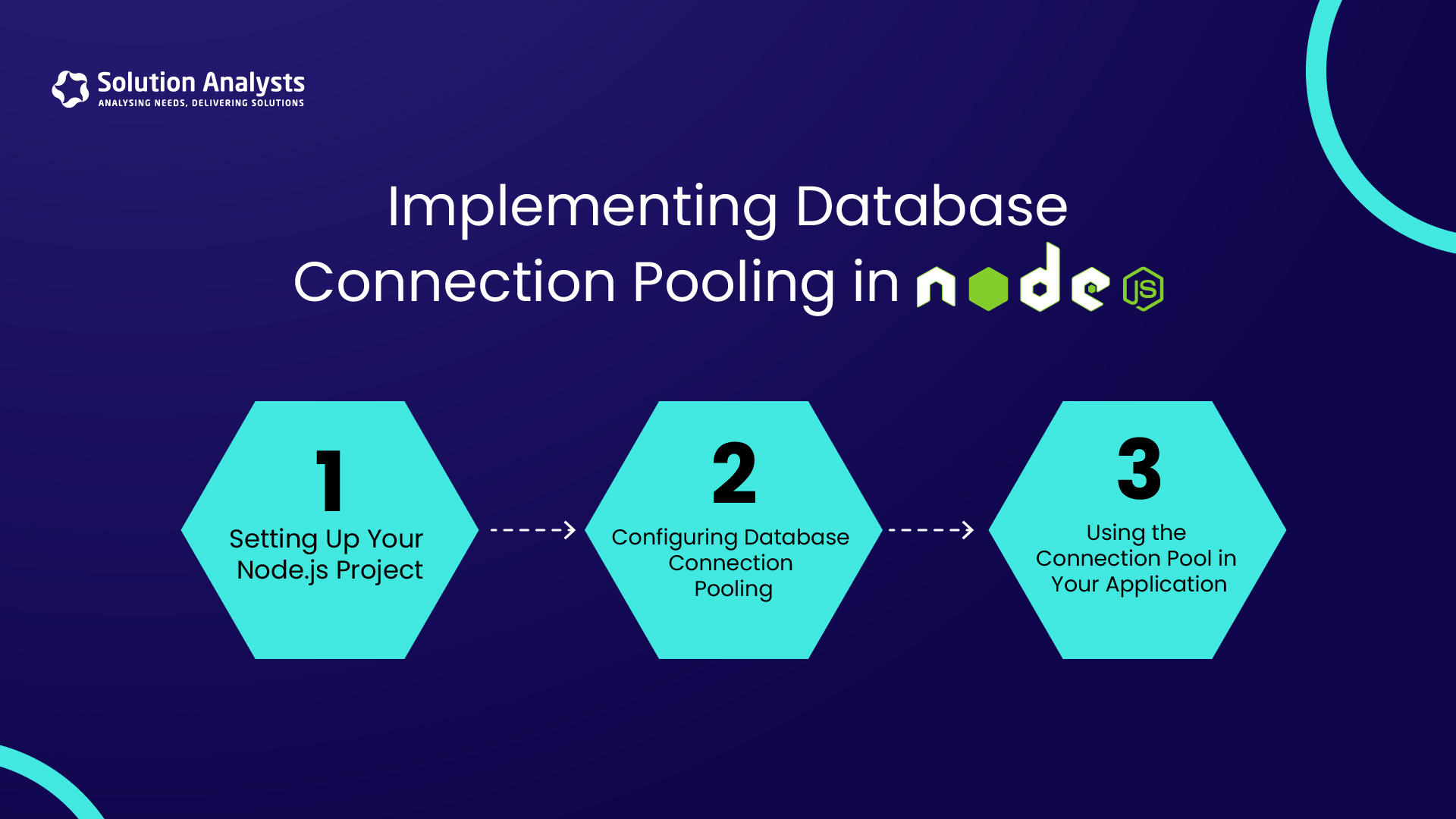 Implementing Database Connection Pooling in Node.js
Implementing Database Connection Pooling in Node.js
Now that we understand the importance of connection pooling, let’s see how we can implement it in a Node.js application. We’ll use MySQL as an example database and the popular `mysql2` library, which supports connection pooling.
Step 1: Setting Up Your Node.js Project
Create a new Node.js project and install the packages.
mkdir nodejs-db-pooling cd nodejs-db-pooling
npm init -y
npm install mysql2
Step 2: Configuring Database Connection Pooling
Next, create a file called `db.js` to set up the database connection pool. Here’s how you can configure the pool using the `mysql2` library:
import mysql from ‘mysql2’;
const pool = mysql.createPool({
host: ‘localhost’,
user: ‘your-username’,
password: ‘your-password’,
database: ‘your-database’,
waitForConnections: true,
connectionLimit: 10, // maximum number of connections in the pool
queueLimit: 0 // unlimited queueing
});
export default pool.promise();
– `connectionLimit`: Sets the maximum number of connections that can be created at once. This number should be adjusted based on your server’s capacity and the expected load on your application.
– `waitForConnections`: When set to `true`, the pool will queue connection requests if the connection limit is reached until a connection is available.
Step 3: Using the Connection Pool in Your Application
To use the connection pool in your application, simply import it and execute queries. Here’s an example of how to fetch data from the database using the pooled connection:
import express from ‘express’;
import pool from ‘./db’; // Import the connection pool
const app = express();
const port = 3000;
app.get(‘/users’, async (req, res) => {
try {
const [rows] = await pool.query(‘SELECT * FROM users’);
res.json(rows);
} catch (err) {
console.error(err);
res.status(500).send(‘An error occurred while fetching data.’);
}
});
app.listen(port, () => {
console.log(`Server is running on port ${port}`);
});
In this example, when a request is made to `/users`, the application uses the connection pool to execute the SQL query. If the pool is full, the request will wait until a connection is available, ensuring efficient use of resources.
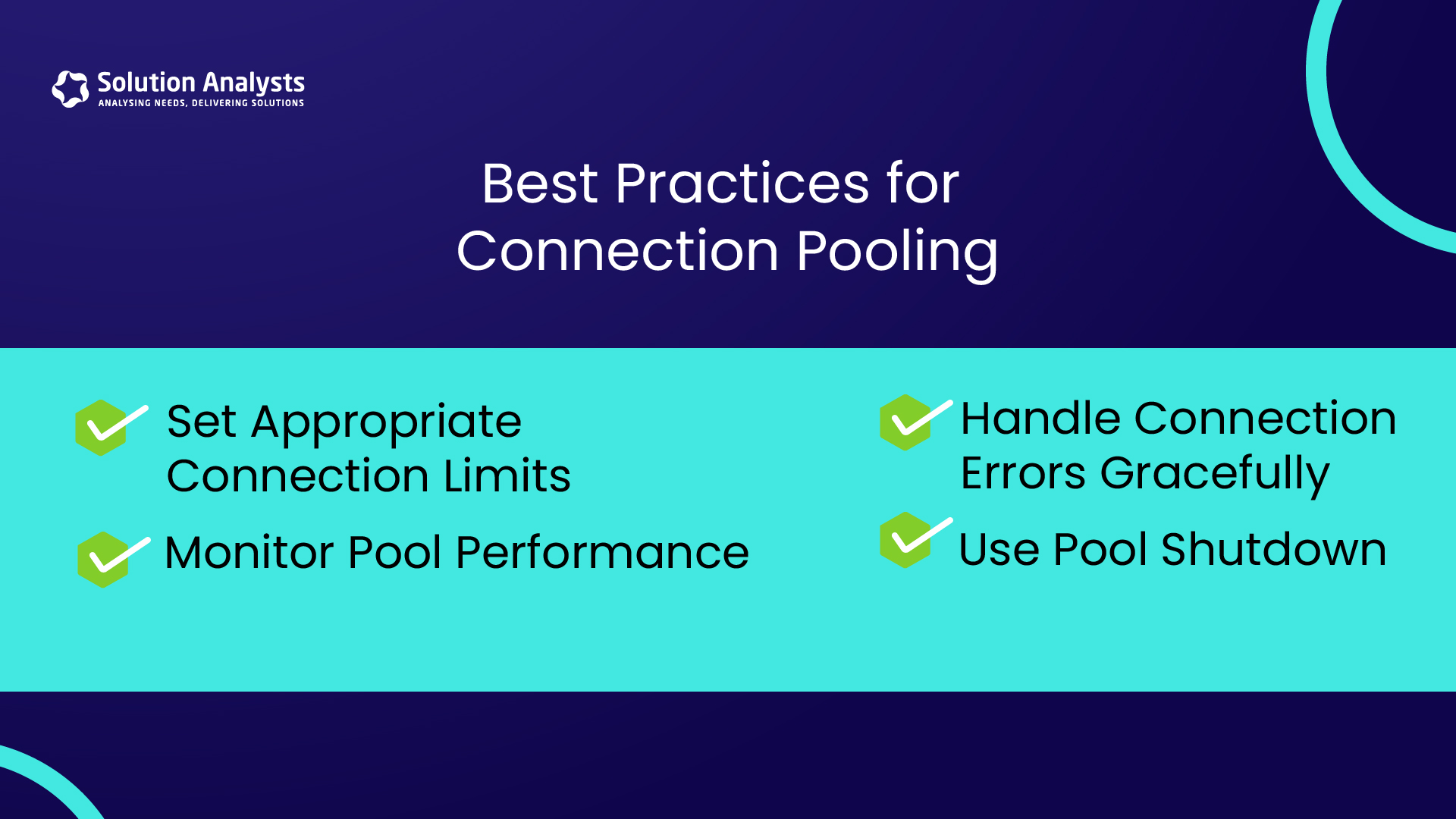
Best Practices for Connection Pooling
- Set Appropriate Connection Limits: While having a high number of connections can handle more requests simultaneously, it can also lead to resource exhaustion. Adjust the connection limit based on your application’s needs and database capacity.
- Monitor Pool Performance: Regularly monitor the performance of your connection pool. Check for issues like long wait times or connections that remain open for too long, as these can indicate problems with your configuration or application code.
- Handle Connection Errors Gracefully: Always include error handling when working with database connections to manage situations where a connection cannot be established or a query fails.
- Use Pool Shutdown: When shutting down your application, ensure you properly close all connections in the pool to prevent memory leaks and other resource management issues.
Conclusion
Database connection pooling is a powerful technique that can significantly improve the performance and scalability of your Node.js applications. By reusing existing connections, you reduce the overhead associated with establishing new ones, leading to faster response times and more efficient resource utilization. For businesses looking to enhance their web applications, mastering connection pooling is a step in the right direction.
At Solution Analysts, we specialize in building high-performance web applications using Node.js and other cutting-edge technologies. Whether you’re looking to optimize an existing application or develop a new solution from scratch, our team of hire dedicated developers is here to help. Contact us today to learn more about how we can support your business’s digital transformation Services.

Darshakkumar Prajapati
Lead Engineer
Darshak is a Lead Software Development Engineer with over six years of experience in the industry. Specializing in Node.js and JavaScript, along with Angular and DevOps, he has worked across various project domains. Known for excellent debugging skills and a strong understanding of Agile methodologies, he is passionate about sharing expertise and insights through his blog, contributing to the broader developer community.










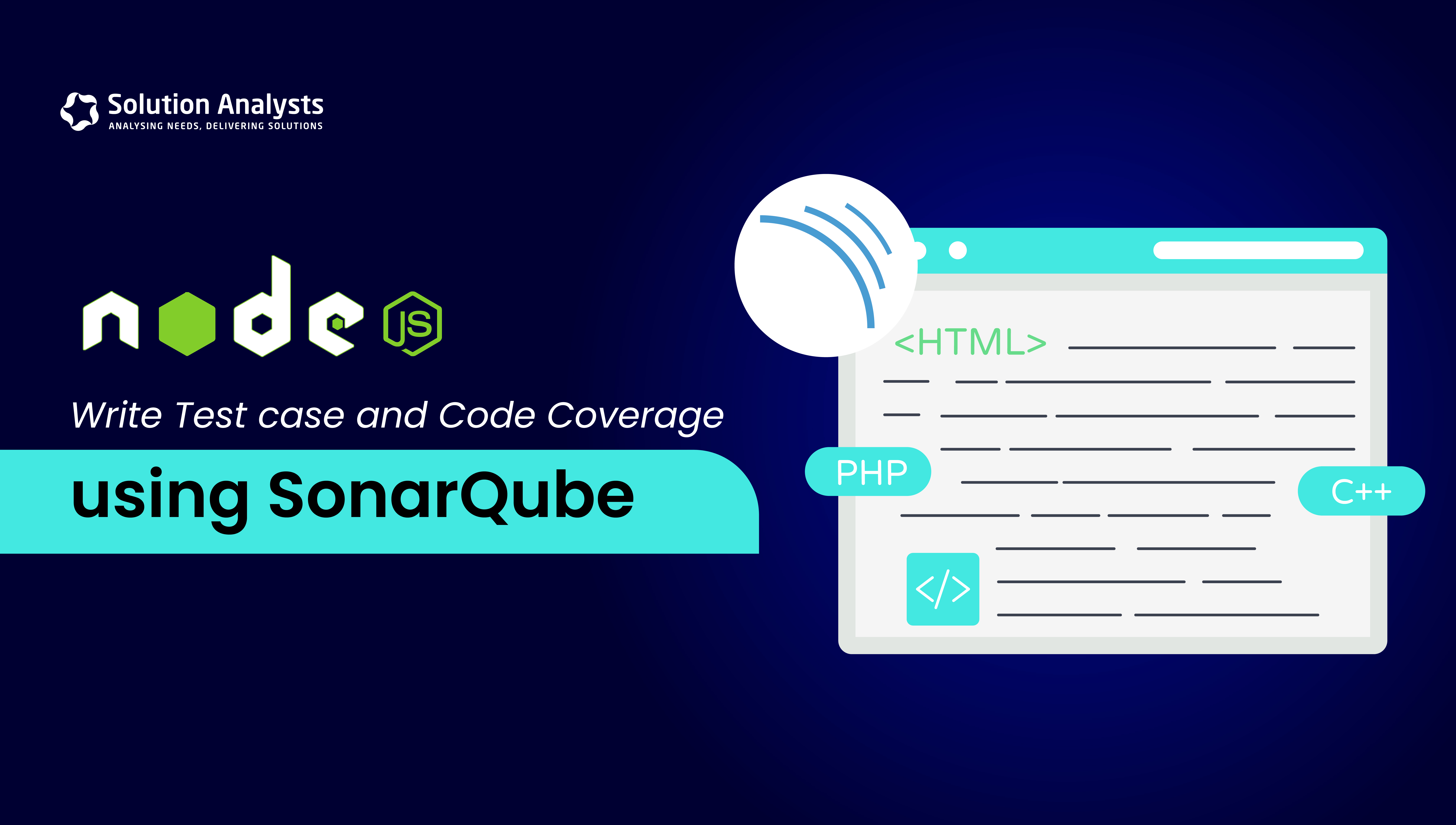
 sales@solutionanalysts.com
sales@solutionanalysts.com solution.analysts
solution.analysts






