
Table of Contents
The Internet of Things (IoT) is a dynamic and ever-changing field, and ThingsBoard provides a strong open-source platform for these tasks. Organizations can easily grow their IoT projects using ThingsBoard on AWS EC2, which also improves security, flexibility, and performance. Follow this detailed tutorial to install ThingsBoard in the cloud and build an all-inclusive IoT solution.
Follow this detailed tutorial to install ThingsBoard in the cloud and build an all-inclusive IoT solution.
Describe ThingsBoard
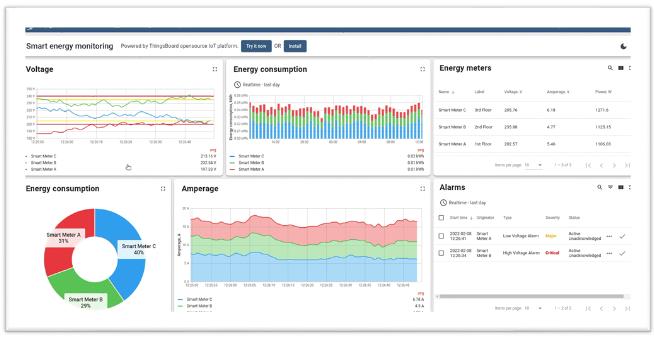
Collecting, analyzing, and visualizing data in real-time from Internet of Things (IoT) devices is made possible using ThingsBoard, an open-source, scalable platform. You can easily integrate ThingsBoard with different systems and devices by deploying it on AWS EC2. It also gives you the freedom to scale up or down depending on your IoT project’s needs.

Step 1: First Thing First: Cloud Infrastructure Selection
Selecting a cloud provider is the initial stage in deploying ThingsBoard on AWS EC2. All three of these well-known cloud providers—AWS, Azure, and Google Cloud—are compatible with ThingsBoard. In this tutorial, we’ll go over AWS EC2.
What to do:
- Create an Amazon Web Services account if you haven’t already.
- Launch an EC2 instance with the configurations you desire using the AWS Management Console.
- Choose an instance type that suits your project needs; for example, t3.medium is good for smaller projects while m5.large is good for more robust setups.
Step 2: After that, set up ThingsBoard on EC2.
Installing ThingsBoard is the next step after getting your EC2 instance up and running.
What to do:
- Login to your Amazon Elastic Compute Cloud instance using Secure Shell.
- The package manager needs to be updated.
This is the code for running the apt-get update command:
- With Docker, you may install ThingsBoard:
Code: Docker run -it -p 9090:9090 thingsboard/tb-postgre
- Set ThingsBoard up to communicate with PostgreSQL so that data can be stored indefinitely.
Step 3: Third, set up PostgreSQL to store your data.
A database is necessary for ThingsBoard to store device data. AWS RDS is a great option for scalable, managed, and secure database services, and PostgreSQL is one of the recommended databases.
Procedure: • Start up an AWS RDS instance of PostgreSQL.
- Make sure your EC2 instance can access the database by configuring the security group.
- Add the PostgreSQL connection to the ThingsBoard configuration file.
Step 4: Configure Hardware and Network Connections
When set up on AWS EC2, ThingsBoard streamlines device connectivity. To begin streaming telemetry data from devices, you can use the MQTT, HTTP, or CoAP protocols.
Here are the steps:
- Typically, you may access the ThingsBoard web interface via http://:8080.
- You can produce credentials (such access tokens or MQTT credentials) for new devices by creating them in the Devices section.
- To enable ThingsBoard to receive telemetry data from your real or virtual Internet of Things devices, you must first configure them to do so.
Step 5: Data Visualization (Step 5) Dashboard Utilization
When it comes to real-time data monitoring and analytics, ThingsBoard’s capacity to build aesthetically pleasing, interactive dashboards is its strongest suit.
Here are the steps:
- In the ThingsBoard web interface, navigate to the Dashboards area.
- Make a fresh dashboard and decorate it with graphs, gauges, and maps to show data from your sensors. Personalize the widgets to show trends over time, warnings, and data in real-time.
Step 6: Configuring Alerts and Rule Chains
For event-driven processing of incoming data, ThingsBoard lets you establish Rule Chains. When data from sensors goes above certain limits, you may set it to automatically do things like send messages or set off alarms.
What to do:
- Navigate to the section on Rule Chains.
- Conditions can be defined and actions can be configured based on the incoming data. For example, if the temperature is more than 50°C, an SMS warning can be sent.
- To deliver alerts to email or mobile devices, you can use AWS Simple Notification Service or Twilio.
Step 7: Managing Scale and Data
Internet of Things initiatives MUST have scalability. You may take advantage of AWS Auto Scaling and CloudWatch to manage workloads dynamically as your project progresses by deploying ThingsBoard on AWS EC2.
Here are the steps:
- Keep an eye on how your RDS database and EC2 instance are doing with AWS CloudWatch.
- To dynamically add extra resources as demand increases, set up auto-scaling rules.
Step 8: Security Checklist
You must prioritize the security of your IoT deployment. To ensure the security of your system and data after deploying ThingsBoard on AWS EC2, utilize HTTPS and AWS IAM.
To ensure safe communication, follow these steps:
- Turn on HTTPS on ThingsBoard.
- You can manage who has access to your RDS and EC2 resources with the help of AWS Identity and Access Management (IAM).
- Make sure that PostgreSQL encrypts important data.
Conclusion
When looking to construct safe and scalable Internet of Things systems, ThingsBoard on AWS EC2 is a great option to consider. Streamline your large-scale IoT installations with ThingsBoard‘s real-time dashboards, configurable device management, and powerful rule chains. Using AWS guarantees that your system is strong, expandable, and simple to manage.

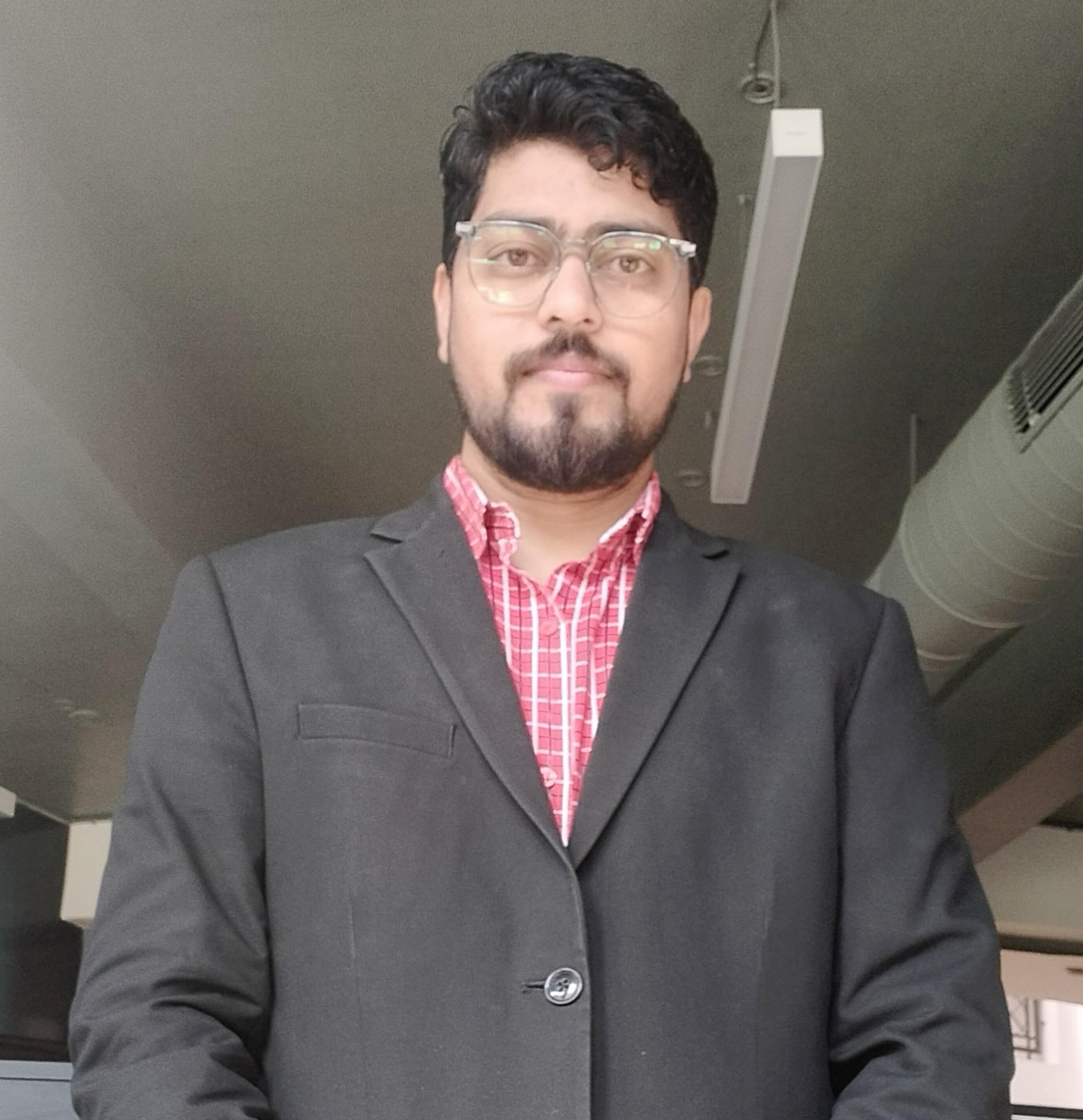
Deepak Makraiya
Technical Lead – IoT
As a Technical Lead – IoT with over 8.3 years of experience, Deepak Makraiya specializes in Industrial Automation, Industrial Internet of Things (IIoT), Cloud Computing, and AIoT.His expertise lies in designing and implementing cutting-edge IoT solutions, driving digital transformation for industries. With a strong focus on scalable cloud architectures and AI-powered IoT ecosystems, Deepak is passionate about leveraging technology to optimize processes, enhance productivity, and unlock business value in the industrial sector.






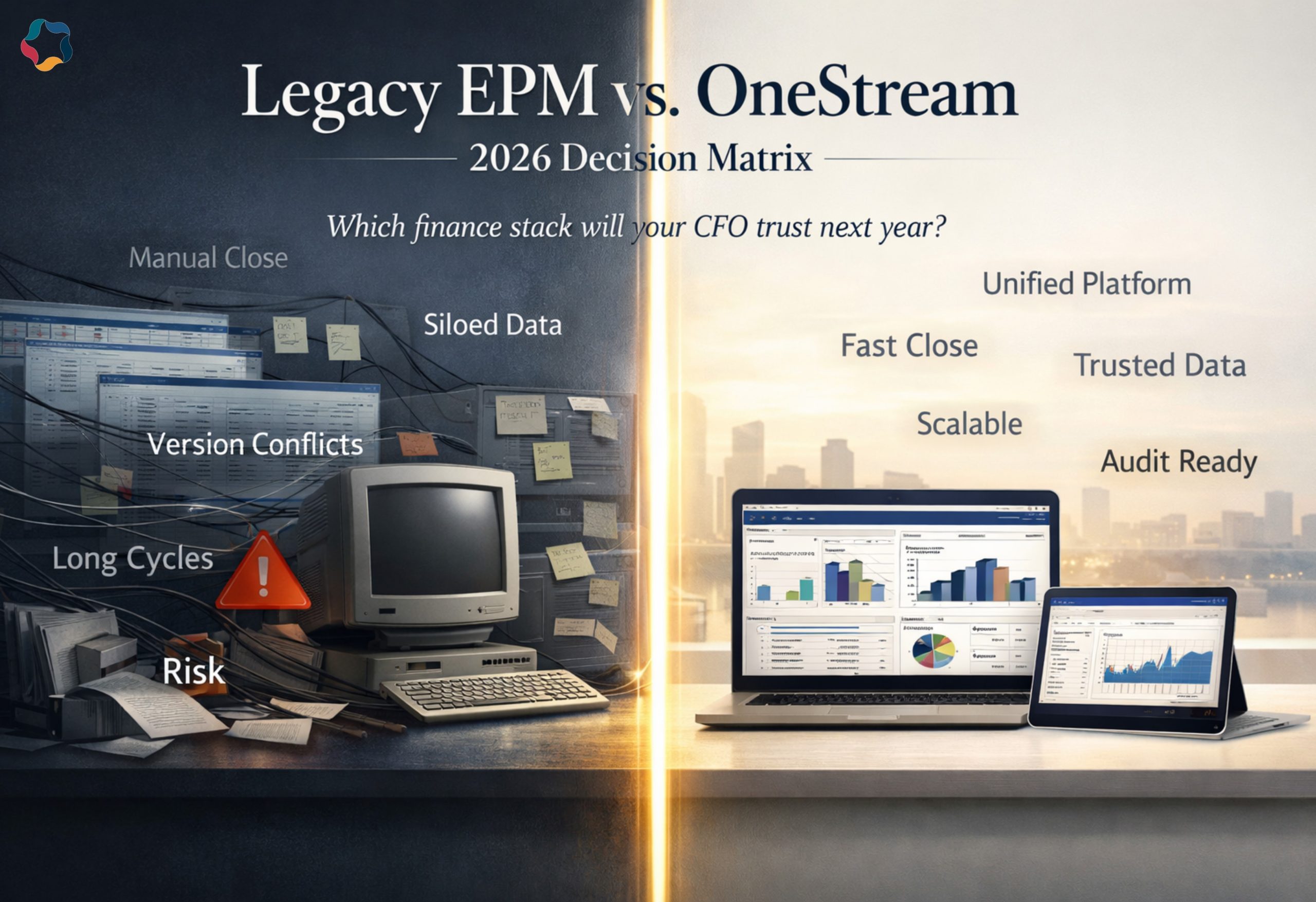

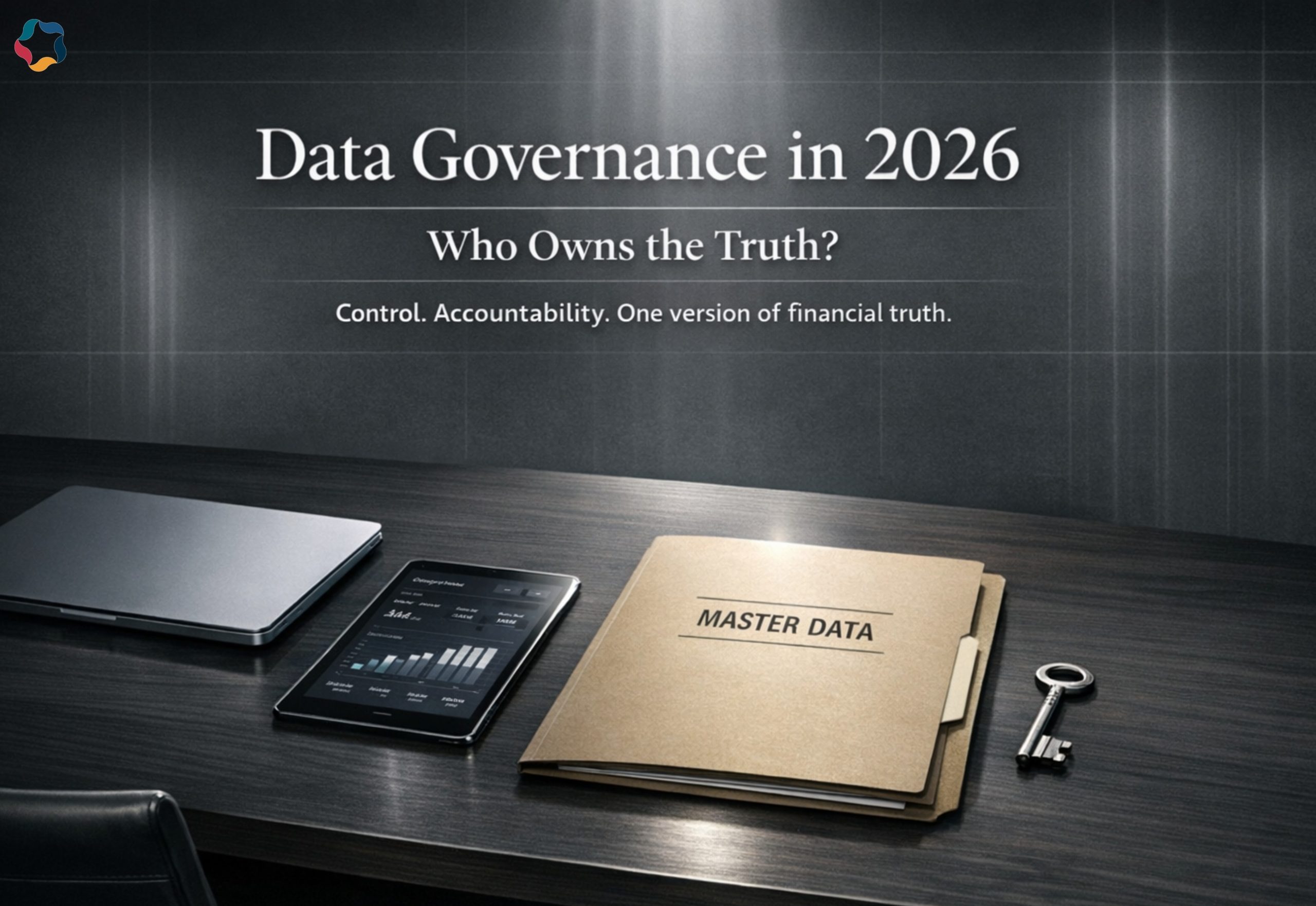
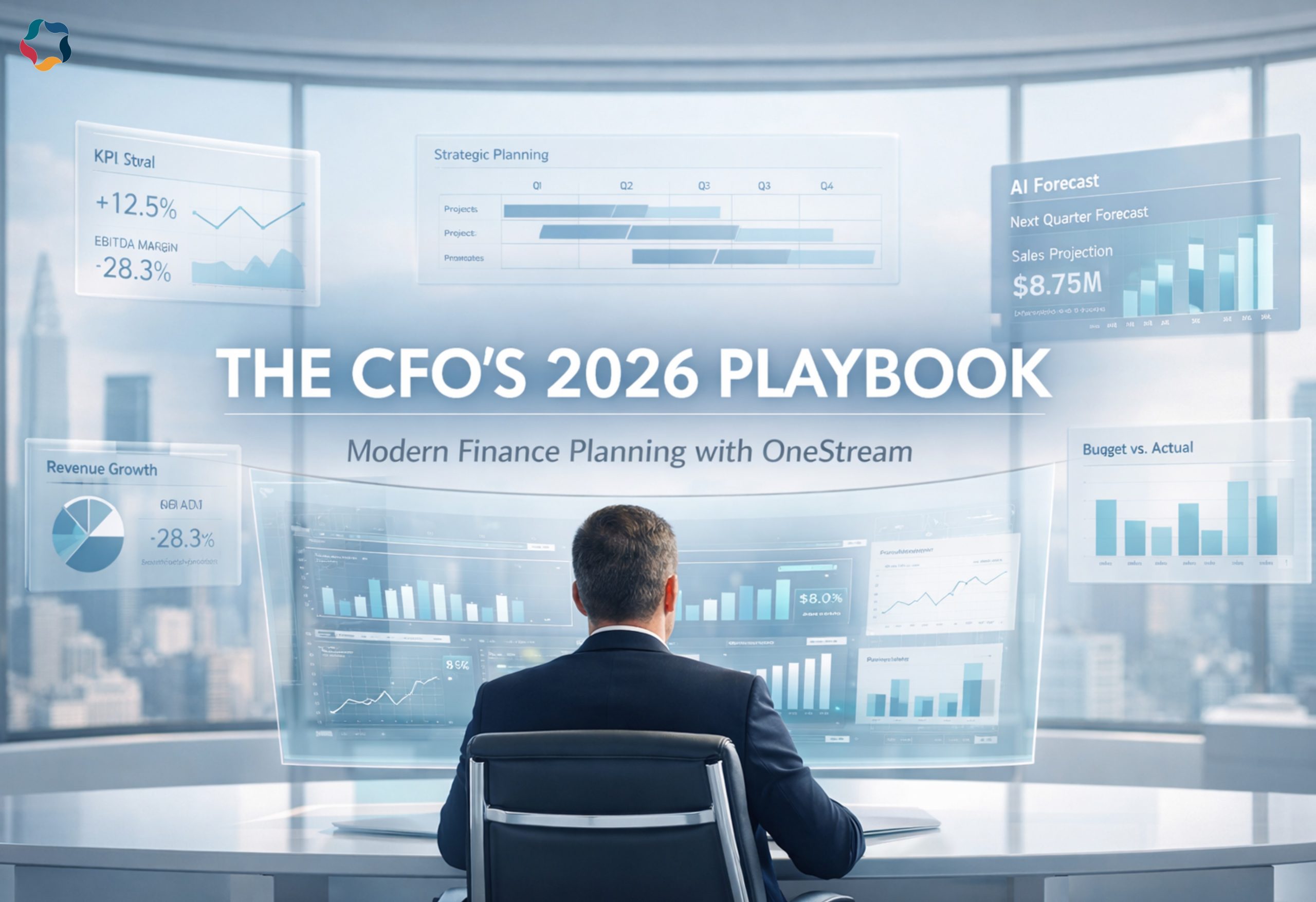
 sales@solutionanalysts.com
sales@solutionanalysts.com solution.analysts
solution.analysts






