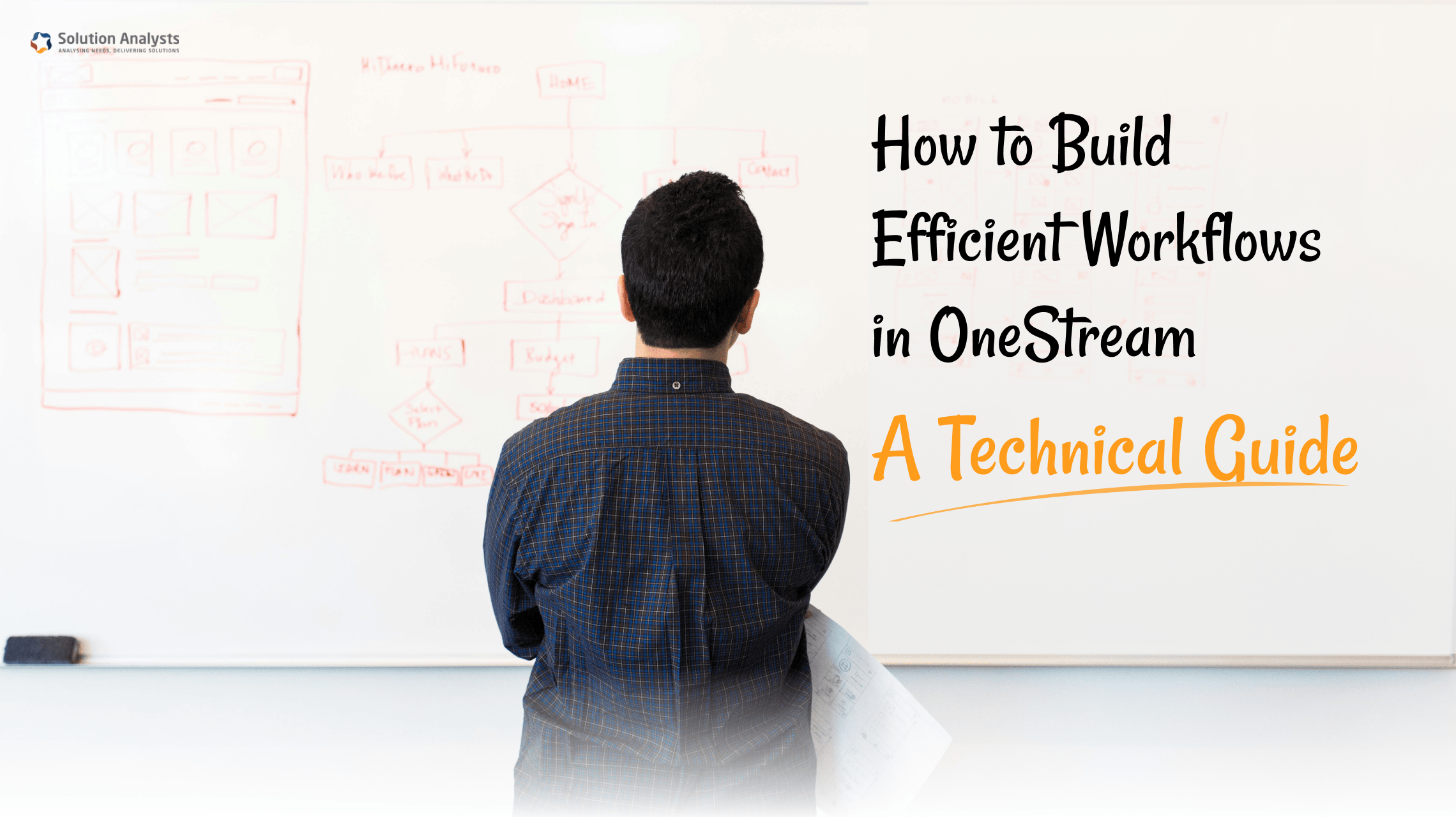
Table of Contents
Introduction
OneStream is a powerful platform for corporate performance management (CPM), integrating financial consolidation, planning, reporting, and analytics into a unified system. To maximize its potential, businesses must design efficient workflows that enhance automation, streamline processes, and ensure data accuracy. This guide provides a technical walkthrough on how to build efficient workflows in OneStream, covering key principles, best practices, and common challenges.
Understanding Workflows in OneStream
Workflows in OneStream serve as structured sequences of tasks that guide users through data preparation, transformation, validation, and reporting. They enforce governance, reduce manual errors, and improve process transparency. A well-designed workflow ensures that data flows seamlessly between different modules and users within an organization.
Key Components of Workflows in OneStream
1. Workflow Profiles: Define execution groups, security roles, and workflow-specific settings.
2. Workflow Channels: Manage different aspects of data submission, such as trial balances, adjustments, and journals.
3. Data Collection & Import: Enable data input via manual entry, flat-file uploads, or direct ERP integrations.
4. Transformation Rules & Templates: Standardize and map incoming data using predefined business logic.
5. Certification & Approvals: Implement validation steps to ensure data governance and accountability.
6. Dashboard & Reporting: Provide real-time insights into workflow progress and status.
7. Automation & Logging: Enhance efficiency using business rules, event-based triggers, and audit logs.
Steps to Build Efficient Workflows in OneStream
Step 1: Define Workflow Objectives
Before creating a workflow, clearly define the business objectives and functional requirements. Common goals include:
• Automating financial close processes.
• Streamlining budgeting and forecasting.
• Ensuring compliance with regulatory standards.
Step 2: Create and Configure Workflow Profiles
Workflows in OneStream should be logically structured, easy to navigate, and optimized for performance.
To create a workflow profile:
• Navigate to Workflow Profiles under the OneStream application.
• Assign execution groups and security roles to ensure appropriate user access.
• Define default approval settings and certification options.
Step 3: Configure Workflow Channels
Workflow channels manage data processing stages.
Steps include:
• Creating New Workflow Channels: Assign different channels for data input, validation, and approvals.
• Mapping Data Sources: Ensure ERP, CRM, or manual input sources are correctly linked.
• Enabling Transformation Rules: Automate data mapping and standardization.
Step 4: Implement Data Collection & Transformation
• Workflows in OneStream provide various data collection methods:
• Direct Input: Manual entry via workflow forms.
• Flat File Import: Uploading structured data files.
Connectors & Integration: Automating data ingestion from ERP, CRM, or other enterprise systems.
Use transformation rules to map and standardize incoming data. This ensures consistency across workflows and reduces data reconciliation efforts.
Step 5: Enable Certification & Approval Workflows
Certifications ensure data integrity before submission.
Key configurations include:
• Assigning Approval Groups: Define who reviews and certifies data.
• Enforcing Validation Rules: Implement checks to prevent errors.
• Automating Certification Status Updates: Use workflow settings to track progress.
Step 6: Dashboard and Reporting Integration
Dashboards enhance workflow transparency by providing real-time progress tracking.
To enable this:
• Assign workflow dashboards within the Dashboard Profile Settings.
• Configure Certification & Validation Dashboards for instant visibility.
• Utilize Data Quality & Exception Reports to identify issues early.
Step 7: Automate Workflow Execution
OneStream’s Business Rules and Event Handlers allow for automated processing and data validation:
• Data Validations: Implement rules to check data completeness and accuracy.
• Automated Calculations: Reduce manual effort by precomputing key financial metrics.
• Workflow Triggers: Automate steps based on predefined conditions (e.g., auto-certify data if all validation checks pass).
For example, a business rule can automatically flag missing data entries, ensuring compliance before submission.
Step 8: Optimize Performance
Efficient workflows in OneStream minimize processing time and enhance user experience.
Key optimization techniques include:
• Parallel Processing: Enable concurrent execution of tasks to reduce bottlenecks.
• Efficient Data Queries: Optimize calculations to prevent unnecessary recalculations.
• Compression & Aggregation: Reduce data size by summarizing information where possible.
Common Challenges and Solutions
1. Slow Workflow Execution
Solution: Optimize data queries, reduce dependency on complex calculations, and schedule batch processes during off-peak hours.
2. Data Entry Errors
Solution: Implement validation rules and automated data checks before final submission.
3. User Adoption & Training Issues
Solution: Provide role-based training, create documentation, and utilize OneStream’s Guided Workflows to simplify user interactions.
4. Integration Issues with External Systems
Solution: Use OneStream’s Integration Connectors and APIs to establish seamless data exchange with ERP, CRM, and other systems.
Conclusion
Building efficient workflows in OneStream is essential for optimizing financial processes, ensuring data integrity, and improving user efficiency. By following a structured approach—defining objectives, designing logical workflows, automating processes, securing access, and optimizing performance—organizations can unlock the full potential of OneStream. Implementing best practices and proactively addressing challenges will lead to a more streamlined and effective corporate performance management system.

Rajan Shah
Technical Manager
Rajan Shah is a Technical Manager at Solution Analysts. He brings almost a decade of experience and a genuine passion for software development to his role. He’s a skilled problem solver with a keen eye for detail, his expertise spans in a diverse range of technologies including Ionic, Angular, Node.js, Flutter, and React Native, PHP, and iOS.









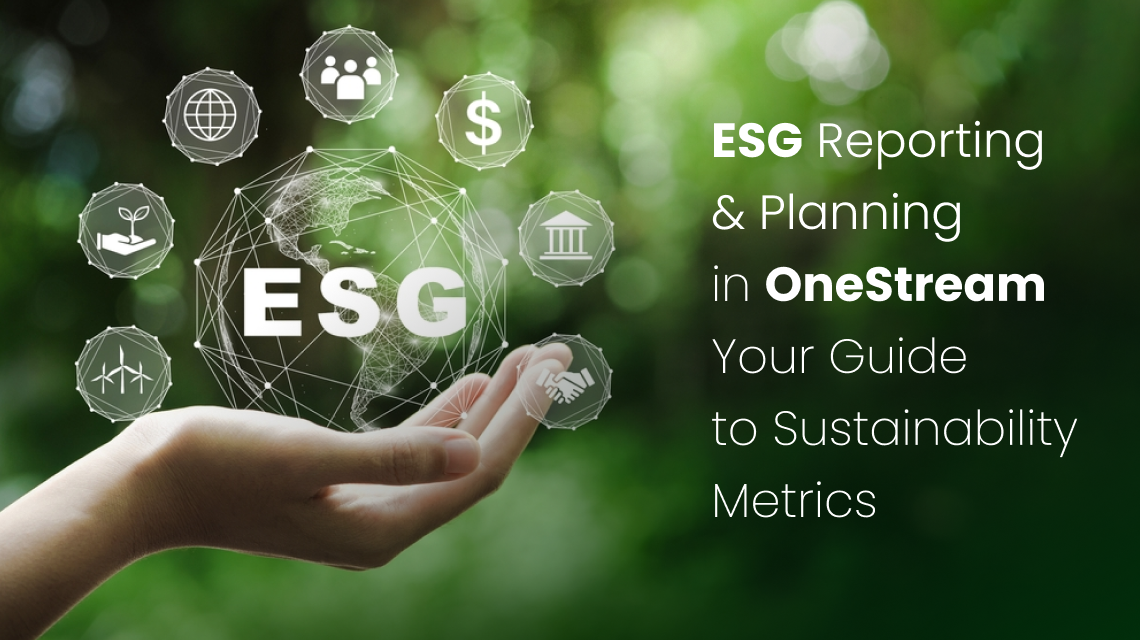

 sales@solutionanalysts.com
sales@solutionanalysts.com biz.solutionanalysts
biz.solutionanalysts






