The client approached us with a concept of a fun and entertaining mobile app that enables users to play contests for free. Here the objective was to make an engaging gaming app that has a list of contests for the end users that they can play within a specific time and get rewards on winning. An InApp Achievement feature displays the contest summaries of the users.
BRDG has also a web application for the users and a web-based panel designed for the admin. Admin can control and create contests and banners along with managing the summary section.
The client also wanted to create a dedicated website for the company BRDG as a part of this project.

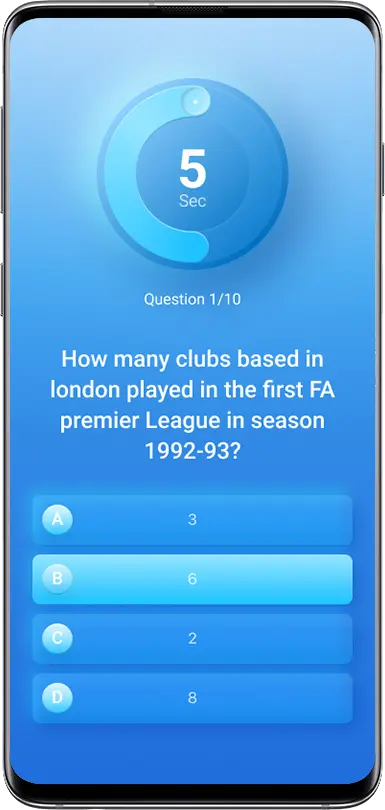
As the server was unable to handle the load as per the business logic, our team moved the logic to the app side instead of the backend. Our expert app developers have also created a customized script capable of handling one million data entries at once to test the app’s million users support feature. We also integrated social media-based registration successfully along with email-based registration and PayPal and PubNub integration.
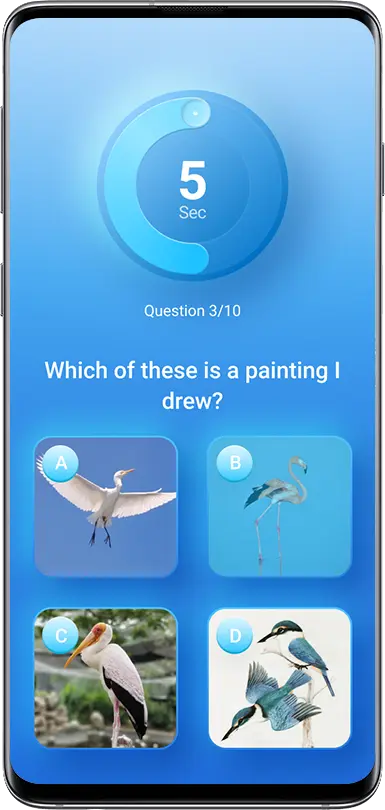
Web Application
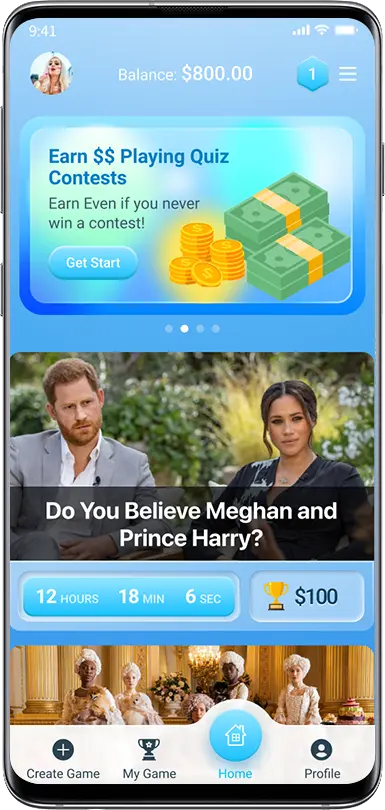
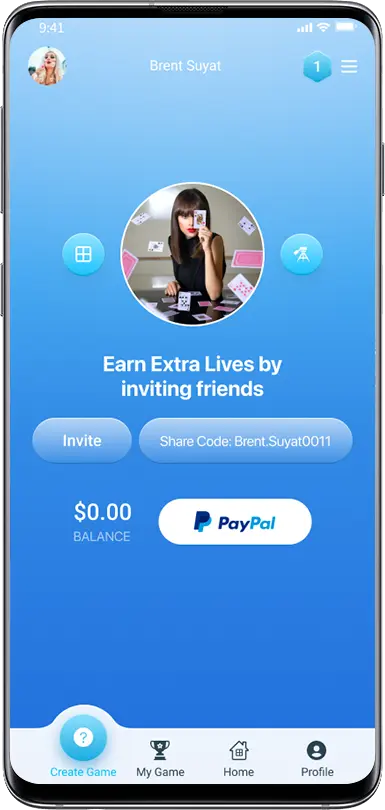
Angular JS

Node

MongoDB

Xcode
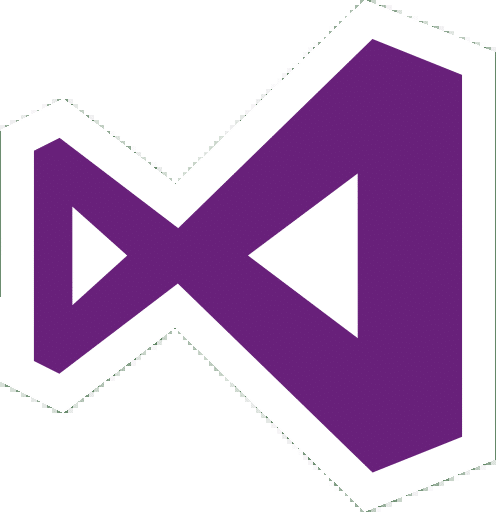
Visual Studio Code

PayPal

Branch.io

Kotlin

Android Studio
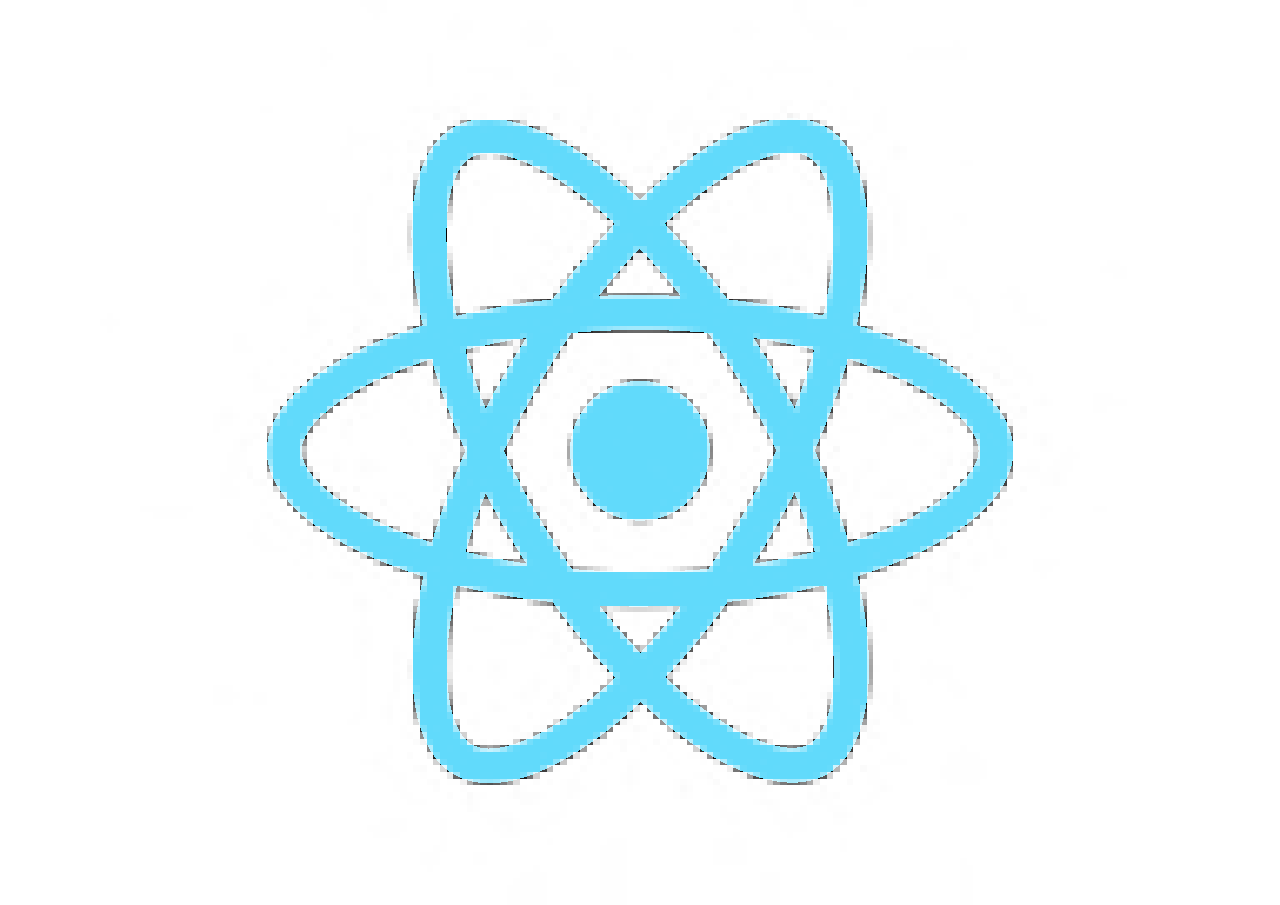
React-Native
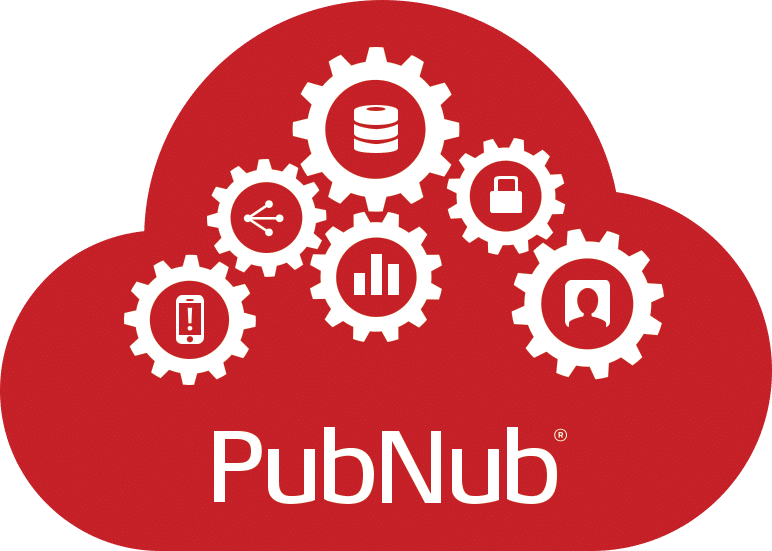
PubNub

AWS
101, Kalasagar Shopping Hub,Opp Sattadhar Saibaba Temple,B/h Sattadhar Bus-stand,Sattadhar,Gujarat-380061
+91 999-894-5667