
Table of Contents
This tutorial describes the process for Auto Backup MongoDB Database with NodeJS on server.
Prerequisites:
- Fs and lodash npm modules are installed.
- Make sure that your mongodb is protected with username and password, if not than follow steps from below link.
Step 1
Create a js file in your project folder called mongodb_backup.js and add below code.
Replace variables < databaseUsername >, < databasePassword >, < databaseName > , < serverPath > with the values of your database.
var fs = require('fs');
var _ = require('lodash');
var exec = require('child_process').exec;
var dbOptions = {
user: '<databaseUsername>',
pass: '<databasePassword>',
host: 'localhost',
port: 27017,
database: '<databaseName>',
autoBackup: true,
removeOldBackup: true,
keepLastDaysBackup: 2,
autoBackupPath: '<serverPath>' // i.e. /var/database-backup/
};
/* return date object */
exports.stringToDate = function (dateString) {
return new Date(dateString);
}
/* return if variable is empty or not. */
export.empty = function(mixedVar) {
var undef, key, i, len;
var emptyValues = [undef, null, false, 0, '', '0'];
for (i = 0, len = emptyValues.length; i < len; i++) {
if (mixedVar === emptyValues[i]) {
return true;
}
}
if (typeof mixedVar === 'object') {
for (key in mixedVar) {
return false;
}
return true;
}
return false;
};
// Auto backup script
dbAutoBackUp: function () {
// check for auto backup is enabled or disabled
if (dbOptions.autoBackup == true) {
var date = new Date();
var beforeDate, oldBackupDir, oldBackupPath;
currentDate = this.stringToDate(date); // Current date
var newBackupDir = currentDate.getFullYear() + '-' + (currentDate.getMonth() + 1) + '-' + currentDate.getDate();
var newBackupPath = dbOptions.autoBackupPath + 'mongodump-' + newBackupDir; // New backup path for current backup process
// check for remove old backup after keeping # of days given in configuration
if (dbOptions.removeOldBackup == true) {
beforeDate = _.clone(currentDate);
beforeDate.setDate(beforeDate.getDate() - dbOptions.keepLastDaysBackup); // Substract number of days to keep backup and remove old backup
oldBackupDir = beforeDate.getFullYear() + '-' + (beforeDate.getMonth() + 1) + '-' + beforeDate.getDate();
oldBackupPath = dbOptions.autoBackupPath + 'mongodump-' + oldBackupDir; // old backup(after keeping # of days)
}
var cmd = 'mongodump --host ' + dbOptions.host + ' --port ' + dbOptions.port + ' --db ' + dbOptions.database + ' --username ' + dbOptions.user + ' --password ' + dbOptions.pass + ' --out ' + newBackupPath; // Command for mongodb dump process
exec(cmd, function (error, stdout, stderr) {
if (this.empty(error)) {
// check for remove old backup after keeping # of days given in configuration
if (dbOptions.removeOldBackup == true) {
if (fs.existsSync(oldBackupPath)) {
exec("rm -rf " + oldBackupPath, function (err) { });
}
}
}
});
}
}
Step 2
To create cron install cron module from NPM package manager https://www.npmjs.com/package/cron using below command
npm install cron –save
Add below code into your server.js / main.js / index.js
global.CronJob = require(‘Your path to cron.js file’);
Now create cron.js file in your project and paste below code in it.
var CronJob = require('cron').CronJob;
var Cron = require('./mongodb_backup.js');
new CronJob('0 0 0 * * *', function() {
Cron.dbAutoBackUp();
}, null, true, 'America/New_York');
Any questions or problems, please, ask us and We’ll happy to help you.







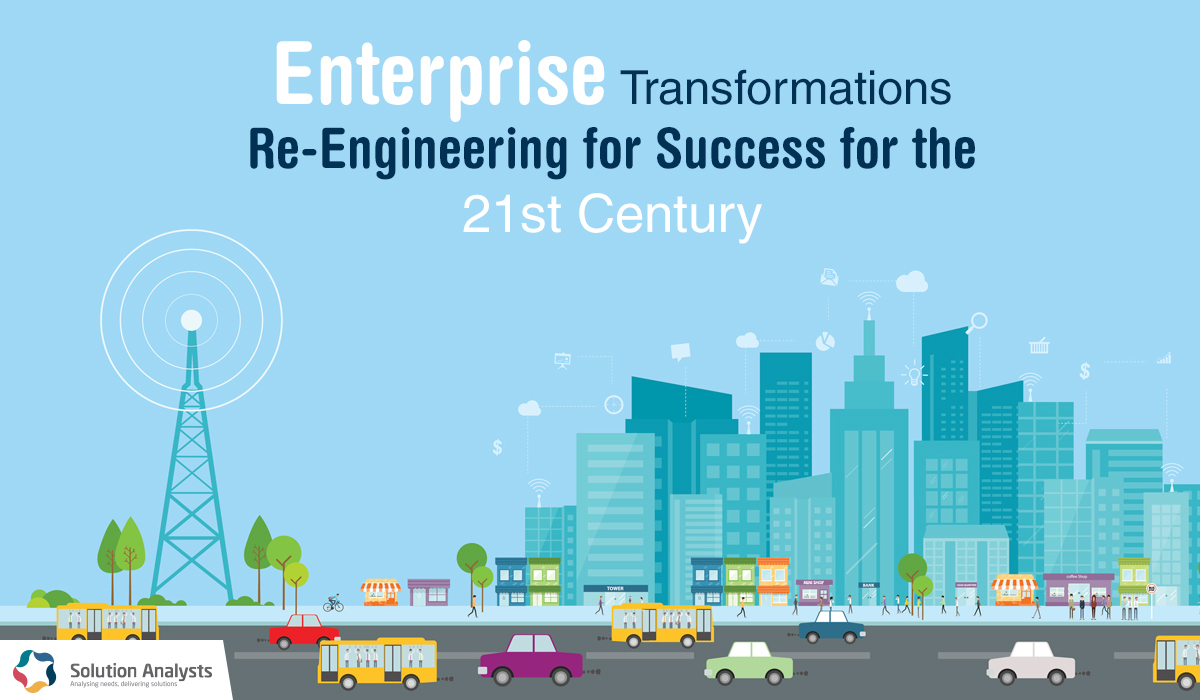
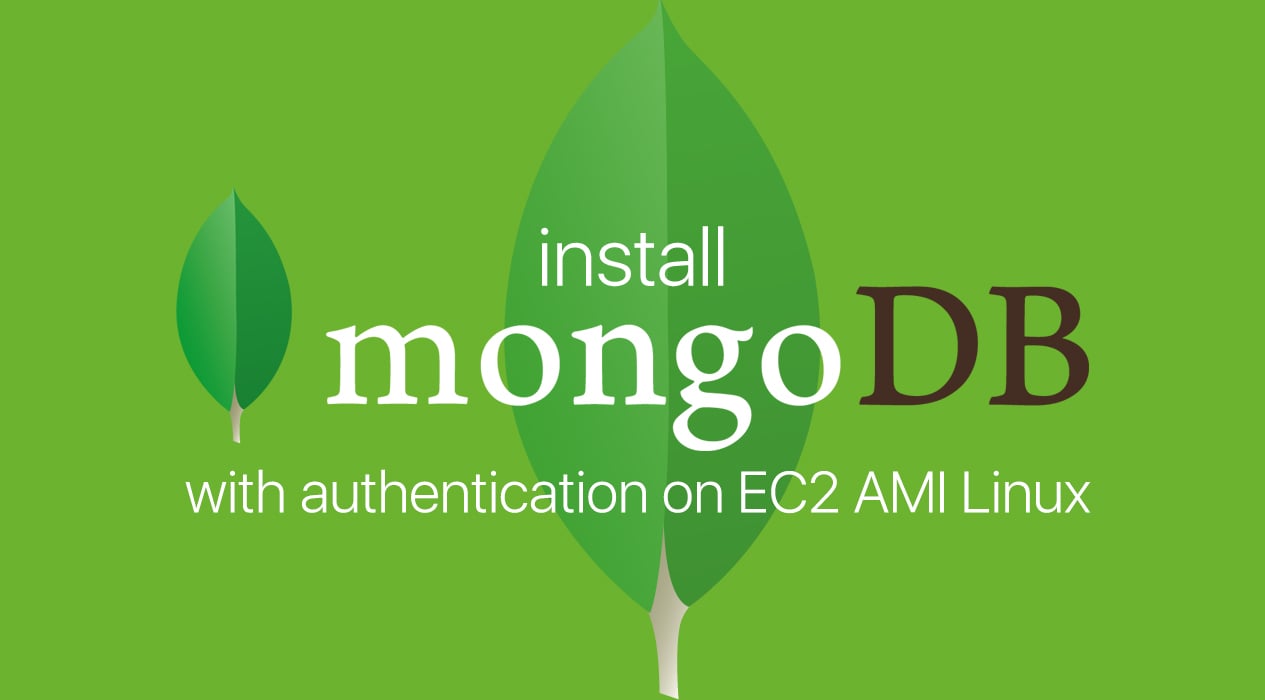
 sales@solutionanalysts.com
sales@solutionanalysts.com solution.analysts
solution.analysts






